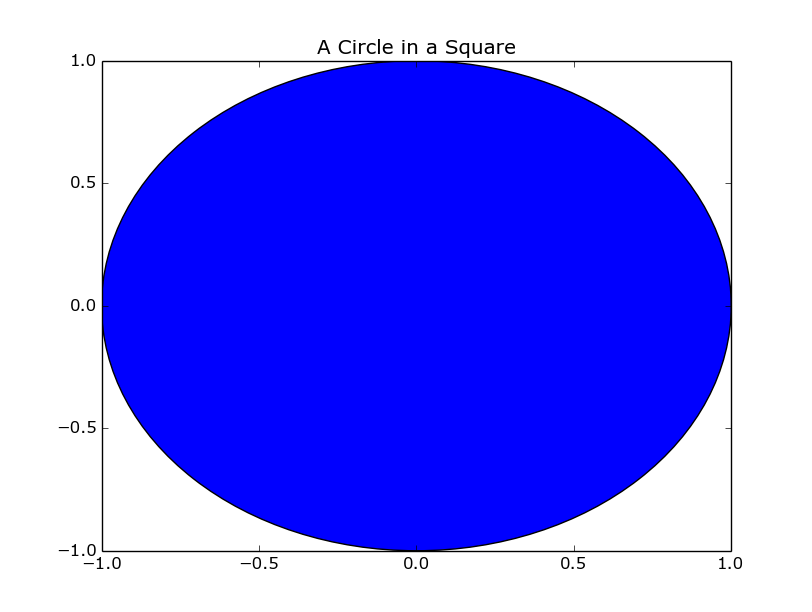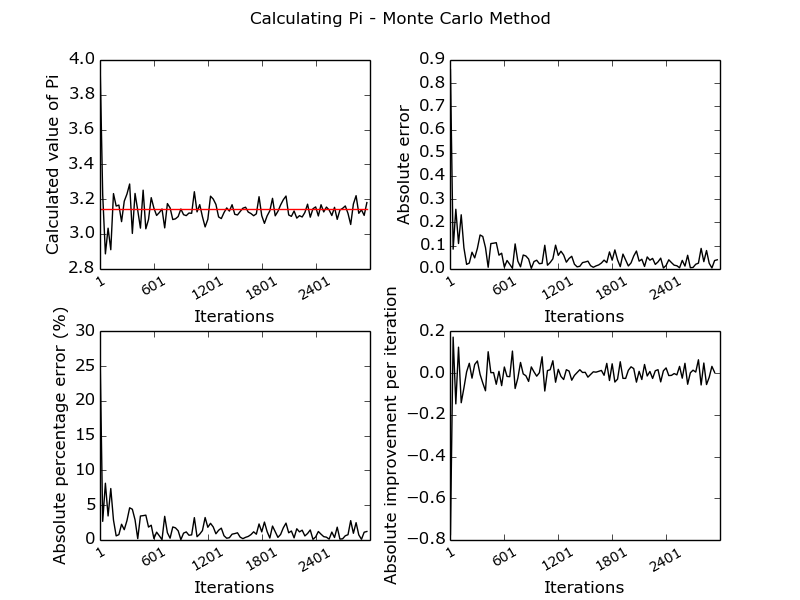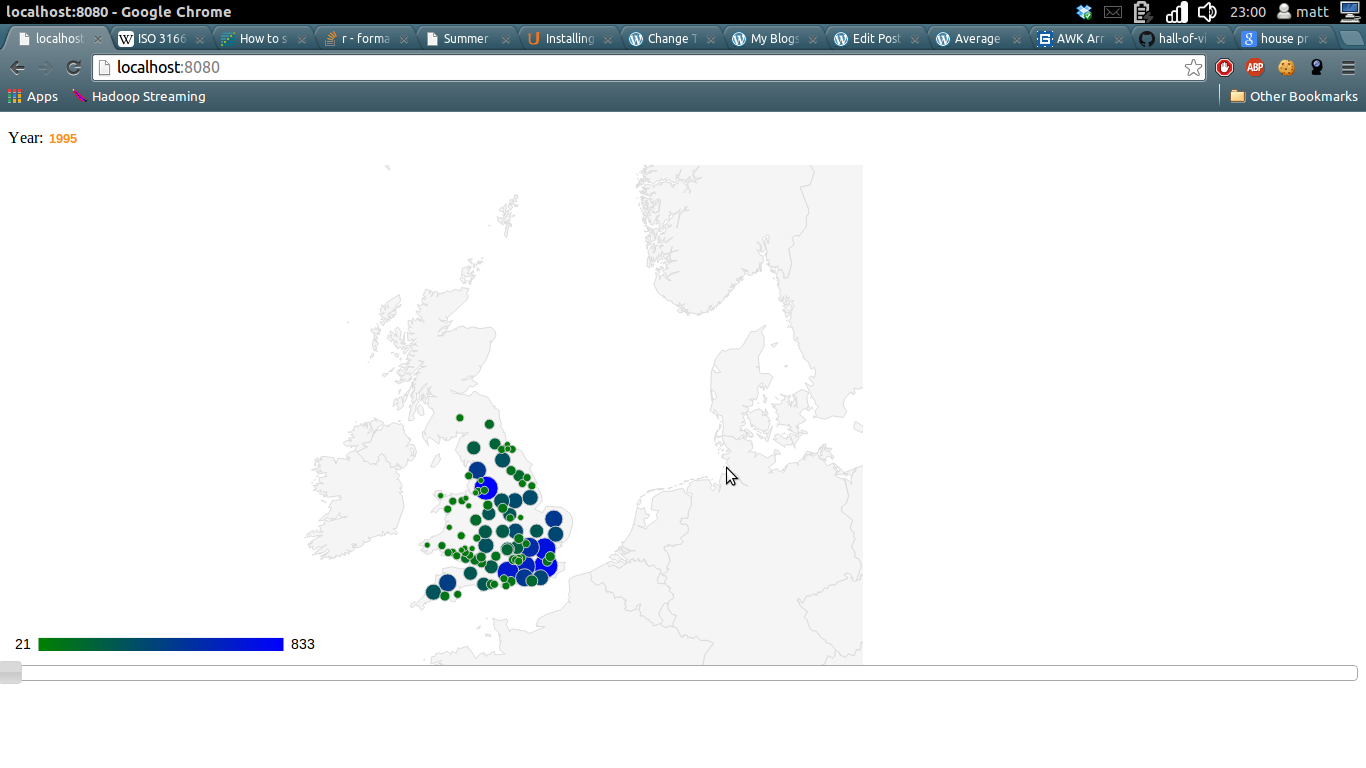Hi all,
There’ll be a follow up post to this detailing how to run a mapreduce using Eclipse and Java but, as I’ve found myself in permissions hell in running that, I’ll go with the easy one first. Hadoop comes with a streaming jar that allows you to write your mappers and reducers in any language you like – just take input from stdin and output to stdout and you’re laughing. I’ll show you how to achieve this using Python.
Cluster Set-up
I’m going to assume you’ve followed a tutorial and have got Hadoop installed and working – if you haven’t, follow one (maybe even mine) and then come back here. Make sure you’ve got HDFS and Yarn running by executing the following commands:
su - hduser ## Only need this if you created a user called hduser to interface with Hadoop
cd /usr/local/hadoop ## If you followed the tutorial - otherwise, wherever your Hadoop home directory is
sbin/start-all.sh
Let’s see about putting a text file into HDFS for us to perform a word count on – I’m going to use The Count of Monte Cristo because it’s amazing. Honestly, get it read if you haven’t. It’s really really good. Anywho, enough fandom – this little command will download the whole book and stick it into whichever directory you happen to be in when you run the command.
cd ~
wget -O 'count_of_monte_cristo.txt' http://www.gutenberg.org/cache/epub/1184/pg1184.txt
Now we’ve got the file in our home directory (really, it was that easy, check it out if you don’t believe me – then read the book). However, that’s not in HDFS – we need to explicitly put it there. I’m going to create a directory in HDFS called input and then put the file in there:
/usr/local/hadoop/bin/hadoop fs -mkdir /input
/usr/local/hadoop/bin/hadoop fs -put ~/count_of_monte_cristo.txt /input
Has it worked?
Run this command:
/usr/local/hadoop/bin/hadoop fs -ls /input | grep count_of_monte_cristo | awk -F '/' '{print $3}' | cut -d '.' -f1
If it returns a warning followed by ‘count_of_monte_cristo’ then you’re in the money. If you don’t understand the commands above, don’t worry. But do find out about them.
Otherwise, drop me a comment and I’ll see what can be done.
The Mapper
With this bit of code we’re going to go over every line in the text file and output the word and the number of instances of that word (one, for now) – easy does it:
#!/usr/bin/python
import sys
for line in sys.stdin:
for word in line.strip().split():
print "%st%d" % (word, 1)
Save that file as something sensible at a sensible location – I’m going to use /home/hduser/word_mapper.py.
Also, make sure it’s executable:
chmod +x /home/hduser/word_mapper.py
Has it worked?
Run this little beaut’ of a command:
/usr/local/hadoop/bin/hadoop fs -cat /input/count_of_monte_cristo.txt | /home/hduser/word_mapper.py
If you’ve gone maverick and used a different filename or file location then that’s fine – just substitute that in where I’ve used
/home/hduser/word_mapper.py
. If you’ve gone maverick but don’t really know what you’re doing and don’t know what I’ve just said, that’s basically on you. Keep trooping on, you’ll get there.
Either way, don’t stop until that code outputs a stream of words followed by the number 1. Don’t worry – you can stop it by pressing Ctrl and C together.
The Reducer
We’ve got ourselves a nice stream of words. The Hadoop streaming jar will take care of the sorting for us (though we can override the default behaviour should we choose) so we just need to decide what to do with that stream of words. I’m going to propose this:
#!/usr/bin/python
import sys
current_word = None
current_count = 1
for line in sys.stdin:
word, count = line.strip().split('t')
if current_word:
if word == current_word:
current_count += int(count)
else:
print "%st%d" % (current_word, current_count)
current_count = 1
current_word = word
if current_count > 1:
print "%st%d" % (current_word, current_count)
Follow the code through and try to think of the different cases it’s trying to catch. The first and last lines are tricky but play around with it – what happens if I just feed a file containing one word? What about a file with no duplicate words? Think about all the different cases and hopefully – the above code handles them all as you’d expect. If not, please let me know. That’d be real embarrassing.
Has it worked?
Make sure that file is executable:
chmod +x /home/hduser/word_reducer.py
Run this:
/usr/local/hadoop/bin/hadoop fs -cat /input/count_of_monte_cristo.txt | /home/hduser/word_mapper.py | head -n 100 | sort | /home/hduser/word_reducer.py
If everything’s gone to plan you should see a bunch of lines and associated counts – some of them should be non-one.
Super.
Run the Mapreduce
This is what you’ve been waiting for. Well – it’s what I’ve been waiting for at least. Run this command and you’ll basically be a Hadoop hero:
cd /usr/local/hadoop
bin/hadoop jar share/hadoop/tools/lib/hadoop-streaming-2.4.0.jar -files /home/hduser/word_mapper.py,/home/hduser/word_reducer.py -mapper /home/hduser/word_mapper.py -reducer /home/hduser/word_reducer.py -input /input/count_of_monte_cristo.txt -output /output
And off it goes – enjoy watching your mapreduce race through at what I’m sure is a barely tolerable crawl.
Has it worked?
Run this beauty:
/usr/local/hadoop/bin/hadoop fs -cat /output/part-00000
If you see a stream of likely looking results – you’re golden. If you want to get the file out of HDFS for inspection run something like this:
/usr/local/hadoop/bin/hadoop fs -get /output/part-00000 /home/hduser/monte_cristo_counted.txt
less /home/hduser/monte_cristo_counted.txt
Hope that’s worked well for you – it’s not the most glamorous of Hadoop jobs but it’s a good stepping stone. In a post coming to you soon I should be able to show you how to get Eclipse set up to run Hadoop jobs and give you an example or two in Java.
(Pseudo) Distributed Wishes